Things Review: a simple, beautiful and useful Task Manager
I come today with my simple Review of one of my favorite iPhone apps: Things Touch from Cultured Code, also know as TT.
I want to call the attention to one detail: I will only review here iPhone apps that I am really using on my everyday life, and only after using it for several months to get a feel for its stability and usefulness over time. If a app is good and useful then it will stick and improve my life. Only in that case will it appear here.
What is Things? Well, simply it’s a Task Manager. We’re used to complicated software for this function, but where Things is strong is in simplicity and ease of use.
Things has some little solutions that make it flexible and simple.
– There’s a location called “Someday” where you can put Tasks just to be identified but that are out of the way of your scheduling.
– There’s a location called “Inbox” where you can add Tasks without the need to organize them immediately.
– You don’t need to assign Tasks to Projects or Areas.
– You don’t have to assign due dates to Projects and Tasks if you don’t have it, etc.
It’s great that there is a OS-X version, called Things Desktop (or TD) that syncs with the iPhone app.
It’s also very refreshing to use an app that is both good looking and useful. I have been using this app for three months now, and I keep finding Projects and Tasks to add to better organize and manage my life. A good part of my work assignments and projects as well as my areas of interest are now in Things, and I believe in time all will fall within.
Having all this information at hand to consult and modify on a small device like iPhone is no small feat. For now however, the search function has to be made only by filtering Tags. A complete search will appear on a later version, it’s not yet available on TT.
Things is all about Tasks. A Task is the smallest piece of information we can add to Things. A task has
– a Title,
– one or more Tags to classify it,
– a Note that can be any size we want,
– a due date (which can be made recurring in TD, however that it’s not yet supported in TT) and
– the behavior the Task has regarding Today and Scheduled locations on the app (see below).
Tasks can be alone, assigned to a Level of Commitment, grouped into Projects or grouped into Areas (Areas are not yet available on TT1.3, they will be introduced on TT1.4 – however since TD1.0 has them I already know how they will probably exist on TT1.4 so this is passed here). These concepts are explained later in this review.
Searching for a specific Task is easy, even without the named search, because there are two things we can use to filter Tasks. For one we can choose just to see Tasks on a given Project, Level of Commitment or Area. For two we can filter those Tasks by selecting one of the several Tags used to classify them. So, given this, organizing Tasks on Projects or Areas and classifying them with Tags is very important.
Cultured Code is also very good documenting its products. Here’s a page from its Things Wiki explaining tags: Tagging Basics.
The software has three major areas:
– Levels of Commitment,
– Projects and
– Areas, as said before, in the current TT1.3 Areas are still not available, they will be introduced on TT1.4.
Levels of Commitment
This is where we assign our level of commitment to Tasks. There’s
– Inbox (tasks added and not yet organized),
– Today (Tasks to consider today),
– Next (All uncompleted Tasks appear here),
– Scheduled (Tasks that the we decided to have a lesser level warning) and
– Someday (Tasks that you want to do but have not the time now).
Here’s a page from Cultured Code Things Wiki explaining each of the locations I talked about: Managing Your Levels of Commitment.
Projects and Areas
There are some basic differences between Projects and Areas that are easy to follow.
Projects are by nature a time limited set of tasks that pretend to attain a known objective. So it is in Things also, despite here there’s no need to assign due dates if that is still not known.
Projects are a good way of grouping Tasks working for the same objective. In the future will be possible for a Project to contain other projects, but for now it’s just Tasks.
Areas are areas of responsibility, which means things that don’t have a defined time limit, in my case I use one Area called Banking, one other called Work, one called Health, and some others. Since Areas can contain Projects I can organize my Projects by Area of responsibility. For instance all my Projects from Work are on my Area Work. It’s simple.
Once more there is a good description of Tags, Projects and Areas as well as their differences in Cultured Code Things Wiki site: When to Use Tags Projects or Areas of Responsibility.
Finally taking the information out of TD and TT. From TD is simple, there’s a print function that works fro whole Projects, whole Areas or single Tasks. From this print we can save PDFs which is an OS-X feature by default in all applications. Unfortunately from TT there’s only the option to e-mail one task at a time, and it generates a text e-mail which is good, but not as useful as the printed report. Exporting PDFs from TT to MobileMe would be highly desirable, but as far as I know, it’s not yet in the TT roadmap.
Conclusion
My value to this app is:
– 9/10 STABILITY: TT and TD are very responsive, very stable.
– 10/10 USEFULNESS: Things is very useful when we find a way to really put our information inside.
– 10/10 SUPPORT: Cultured Code is constantly working on TD and TT, improving it and giving us new features. What’s great is that they manage a forum where its customers can talk about its problems, ask for features, and the CC guys really go there, listen and help.
– 8/10 NEW FEATURES: Cultured Code is always working on improving Things TD and TT, and they really listen to customers requests. There’s no 10 here just because good design takes time, CC does it, but we customers have to wait.
– 5/10 EXPORT: From TT only exporting simple unformatted text to e-mail and only one Task at a time is a shortcoming. Exporting good looking formatted PDFs from Single tasks and from Complete Projects or Areas to MobileMe iDisk would greatly improve TT.
– 7/10 BACKUPS: I feel confident and secure about my data in Things because it is always in two places (TD on my MacBook and TT on my iPhone) and also because it’s easy to make backups of the database on MacBook (it’s a XML file).
– 7/10 SYNC: Sync TD to TT and vice-versa works great, however it only works for now on the same WiFi network. It’s being implemented Sync with MobileMe also (over the air to MobileMe cloud).
– 2/10 DATA SECURITY: There’s no encryption on the database file, and no PIN/Password to open the app on iPhone or on OS-X. Both devices are protected by their login methods, however, for good security measures, sensible information should not be introduced in Things. This kind of information needs a data vault app.

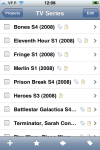

March 13, 2010 at 12:32 am
I was looking for in regards to Apple’s amazing new device. Cant wait